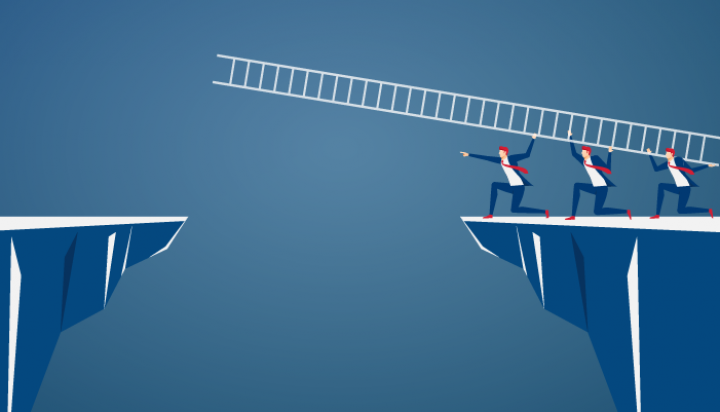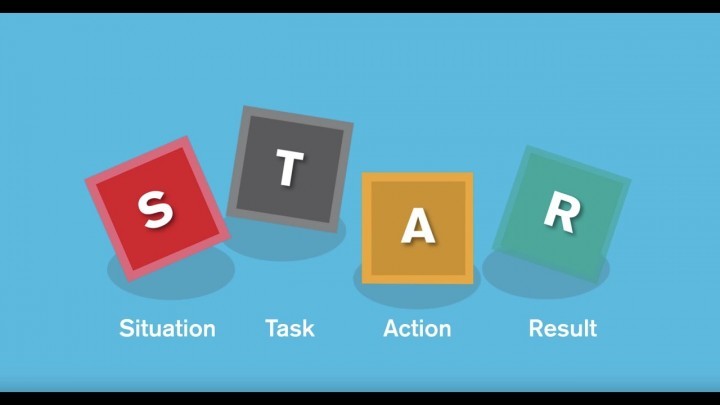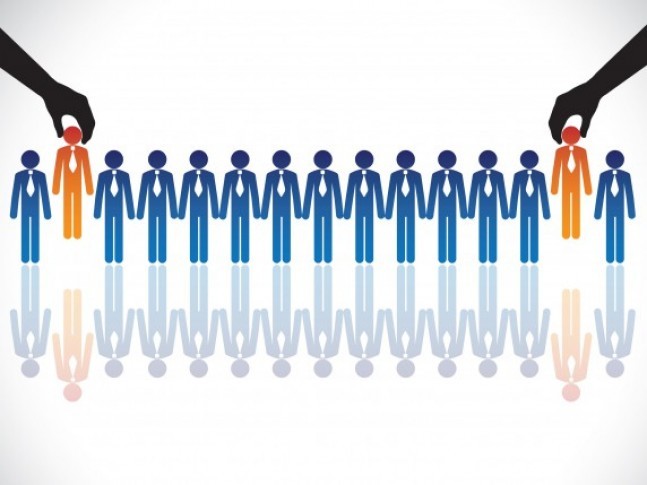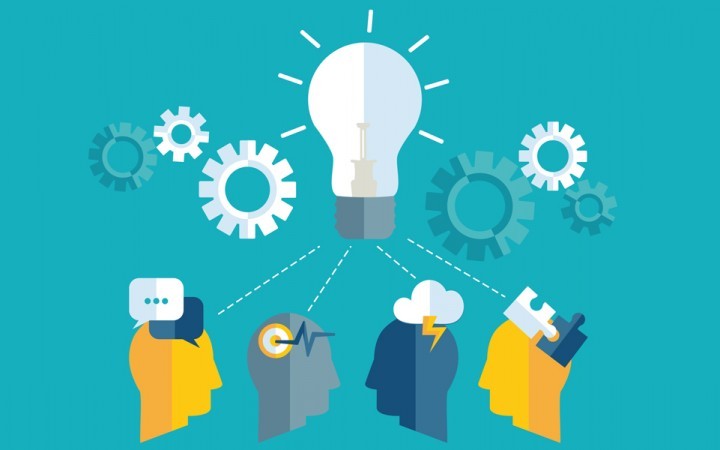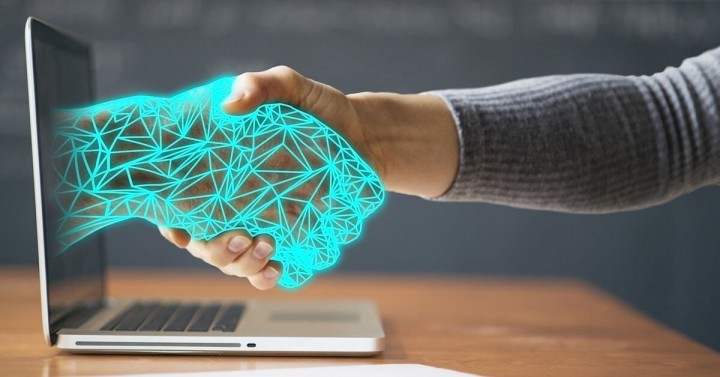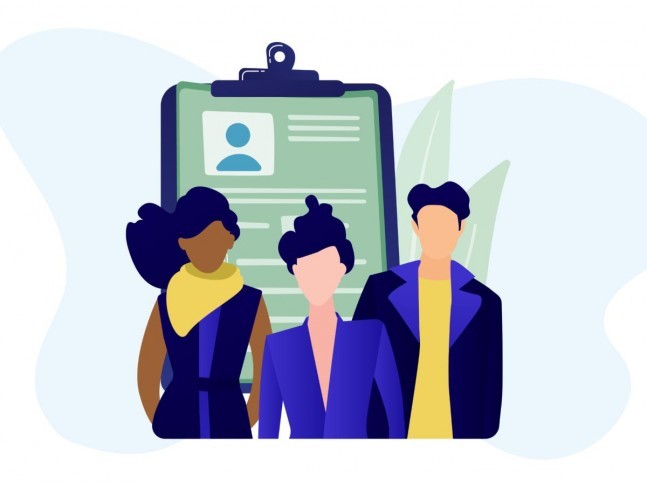6 Common LinkedIn profile mistakes
LinkedIn is the number one professional network to create networking and business opportunities around the world. It is the place to not only find others but also to be found. And that is why you need a profile that not only helps you get found but also will entice people to contact you once they view your profile.
One of the first things people look at when they are thinking of hiring you is your LinkedIn profile. They are likely to go to your LinkedIn profile even before visiting your website. You certainly don’t want to lose a potential client because you don’t have your profile fully optimised. LinkedIn takes you through the steps to get started; but once you are done, then you are on your own.
LinkedIn is quite different from other social media platforms, and we cannot use the same techniques that we use on those platforms in LinkedIn. There are some reasonable tips which can improve your LinkedIn profile and maximise your chances of getting contacted by the right people.
Let’s talk about some of the common LinkedIn profile mistakes and how to avoid them in your own profile.
No or inapt Profile picture
Like all other social media platforms, profile picture is a must for your LinkedIn profile too. But wait, this doesn’t mean that you can use any kind of your photographs as a profile picture in your LinkedIn profile like you do in Facebook or Instagram. Always use a professional looking, good quality photograph for your profile picture. Your profile picture should speak about you; and your professional abilities.
Also, make sure your profile photo is visible to everyone. Usually everyone keeps their profile picture visible only to those in their network; this is to be avoided. Keep it visible to people outside your network too, and make sure you are not losing any good chances of getting contacted for this reason.
Not giving importance to Headline
There is a space beneath your name to write a headline; which usually states your role. It will appear in search results next to your name as well as everywhere else on LinkedIn. Make sure what is written on the headline clearly communicate about what you do in a brief to others. You want to lure them to click on it to go deep into your profile.
An engaging ‘About’ section
Many others like, recruiters, potential clients etc. may be visiting your profile. In order to grab the attention of those visitors you should focus on your ‘About’ section in the LinkedIn profile. You can use 2000 characters to write an outstanding ‘About’ section, make use of it perfectly. Divide your ‘About’ section into parts so you can clearly tell people what you do, how you do it and why they should hire you to do it. Simply convey your potentials through the “About’ section.
Missing Skills and Incomplete Experience sections
Skills and experience provide social proof of your abilities and expertise. You can list up to 50 skills in your LinkedIn profile. Consider adding as many as keywords for those skills you possess and related to your domain mostly; so that your profile also could come up in a search for those skills.
When it comes to the ‘experience’; list those which you think most relevant to your professional goals and objectives, and focus more on your recent and senior roles. Also, never forget to add a keyword rich description to each position and try to make the content conversational and engaging.
Not creating your personalised URL
LinkedIn provides a link that is just a few random letters and numbers. It is important that you personalize it. You can customise this URL with your or your company name if available. If your name is not available, play with variations
For example; you can customise the URL like
linkedin.com/yourname
If this option is not available, we should try other variations or by changing the order of the names, like:
linkedin.com/secondname.firstname
or
linkedin.com/businessname.yourname
Customising the URL will make your profile to standout on the network.
Weak or Missing Summary
Make use the summary area properly, use good grammar, punctuation and symbols to separate the information you provide. The summary is a great area to explain either what you do, or what you want to do. Never limit your summary to just two or three lines as you do while writing your resume. You have 2000 characters available, use them! Include as much as keywords describing your profession while writing your summary.
Using your LinkedIn profile to attract potential connections, get more clients, or find a new job will work if you take it seriously. Fill it out completely, use professional language, the right keywords and stay focused on what you want to do. It’s time to revisit your LinkedIn profile, tweak your profile to make it more appealing so you can shine like a star in LinkedIn’s professional network.
HRavailable keeps you updated on the latest news in the job market.
Get notified about the latest job openings through HRavailable and never miss a chance to get noticed by the recruiters.